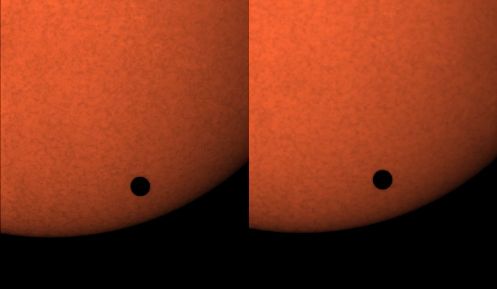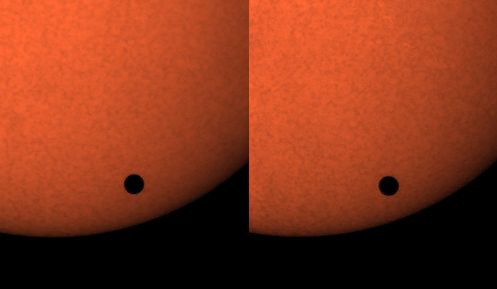
There are two ways to make/view stereoscopic 3-D images: the cross-eyed method and the splay-eyed method. Both are illustrated here.
To see Venus in 3D using the cross-eyed method,
you must make the two images below appear as three images by looking
cross-eyed at the screen---the middle image will be in 3D.
For me, the simplest way is to hold up my index finger about
halfway between my face and the computer screen. I move my finger about
until it is on top of the left Venus when viewed with my right eye and
simultaneously on top of the right Venus when viewed with my left eye.
Then I concentrate my gaze on my finger. There should appear a 3-D Venus
transit image
straight behind the finger. I then shift my gaze to this 3-D image. This
last step takes a little practice (at least for me). But, the upside
is that the two side images fall close to my blind spot and partly disappear.
Clicking on the image will open up a separate browser window with a larger
higher-resolution version. If you've mastered the one shown here, try the
higher resolution one.
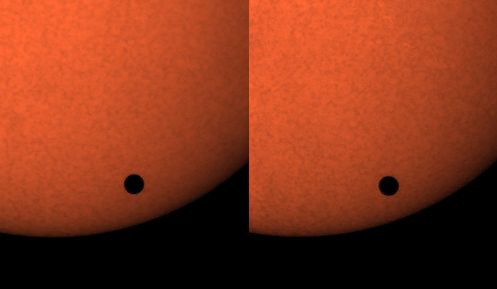
For the splay-eyed method, it is important that the transit images below have a horizontal separation that is approximately the same (or a little bit less) than the separation of your own two eyes. These images were sized correctly for my computer monitor, which is a high resolution (1200x1600) 20 inch screen. If your monitor is large and is set to a lower resolution, the images will be too far apart. If this is the case, you will need to resize the image. If you are viewing with Internet Explorer, you should be able to adjust the size of the image and therefore the separation as follows. First click on the image to open the jpg file in a separate browser window and then resize that browser window. The image should automatically shrink as you make the window smaller. If this doesn't work, go to Tools->InternetOptions->Advanced->Multimedia->EnableAutomaticImageResizing and make sure the checkbox is checked. (For Netscape/Mozilla, go to Edit->Preferences->Appearance->ResizeLargeImagesToFitBrowserWindow and make sure the checkbox is checked.)
After resizing appropriately, relax your eyes so that you
stare through the image as if you have X-ray vision and are looking
at something behind the image. With your eyes properly relaxed, you
will see three transit images. The middle one should pop out as a
3-D image. If the two side images are bothersome, hold a piece of paper (black
works best but white is okay too) vertically as a separator so that
your left eye only sees the left image and your right eye only sees the
right image.